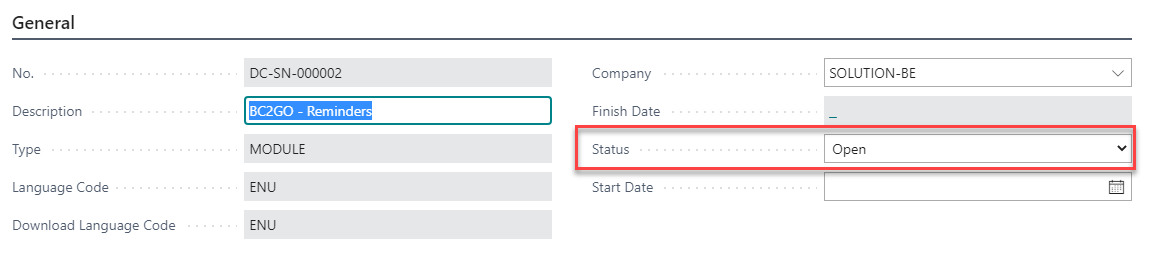Manage Projects
What is a Project?
When you order a solution from the solution from the solution & asset catalog, it becomes a project within the Digital Consultant app.
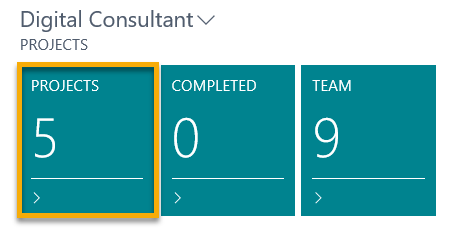
A project consists of the following components:
Work Packages:
Work Packages group tasks together to a logical unit. Work packages can have dependencies among each other.
Tasks: Tasks are part of a work package and represent a todo that a user has to complete in order to reach the desired outcome at project completion.
Assets: Assets can be associated with solutions, work packages and tasks and help users to complete a task. Please refer to Asset Introduction for further information.
Projects
The following table lists the most relevant information on the project card, You get to the project card by accessing the projects from the role center and selecting a project from the list:
| Field | Description |
|---|---|
| No. | Unique Project No. within your system |
| Description | Short Project Description |
| Type | Project classification |
| Language Code | Language in which the project was imported |
| Company | Business Central allows to create multiple companies within the same database. You can assign a specific company to a project to determine that the project is specifically run for a certain company. |
| Finish Date | This field is calculated automatically from the maximum due date that has been entered in the tasks that belong to this project. |
| Status | The status can be set manually and will be propagated to the project tasks. Projects that are cancelled or completed will not show in the list of open projects and will be moved to completed projects. |
Work Packages
You can access the work packages that belong to a project by using the action Work Packages which is available in the project list and on the project card.
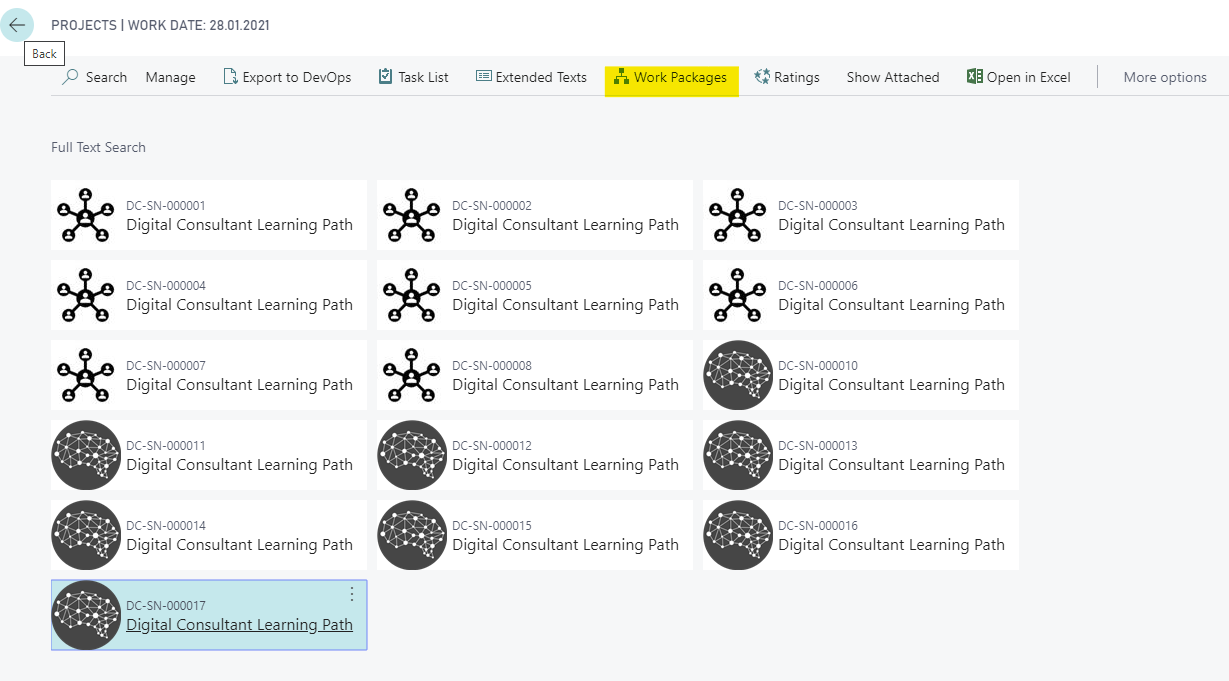
Work Packages are a group of tasks which can have dependencies among each other. Dependencies mean that certain tasks have to be completed, before users can start working on dependant tasks.
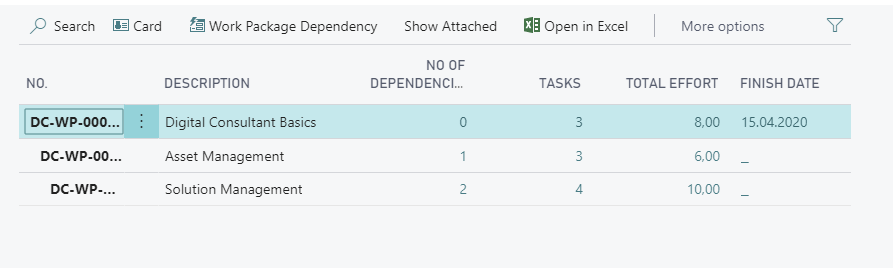
Use the action Work Package Dependency in order to view the work packages that a certain work package is depending on.
Please refer to Handling Work Packages to get more details.
DevOps Export
You can export projects to DevOps in case that is your preferred way to manage your project. The work item type for DevOps has been determined on the Work Package level and on the task level, but can be adjusted to your preference.
When a project is exported to DevOps, the system creates a specially structured CSV file which can be imported using standard DevOps functionality. Please refer to the DevOps documentation.
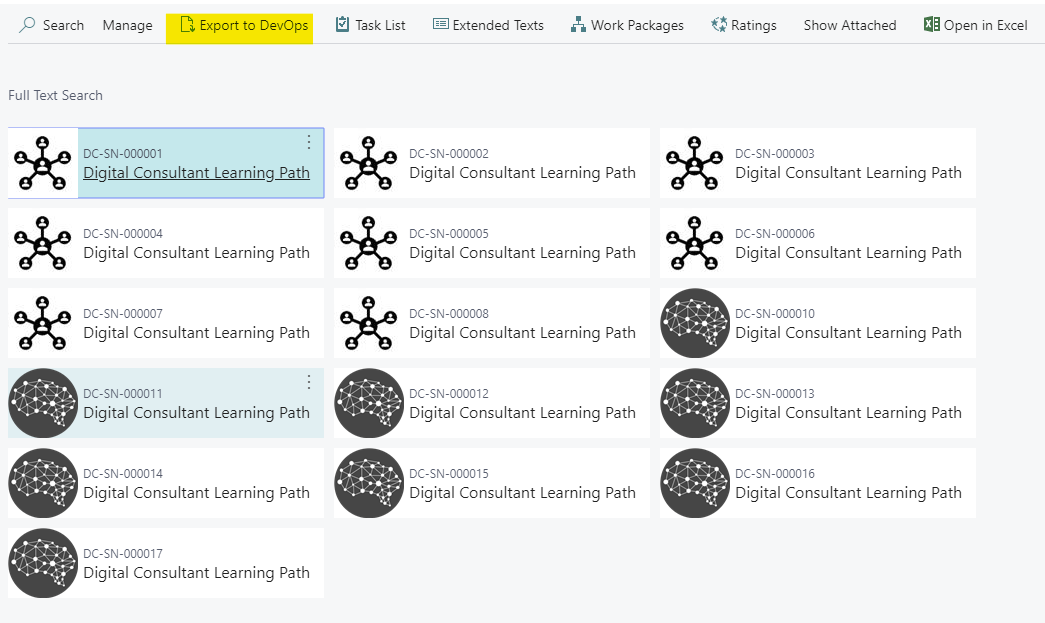
Adjusting the DevOps Work Item Type:
In the work package card you can change the DevOps Work Item Type.
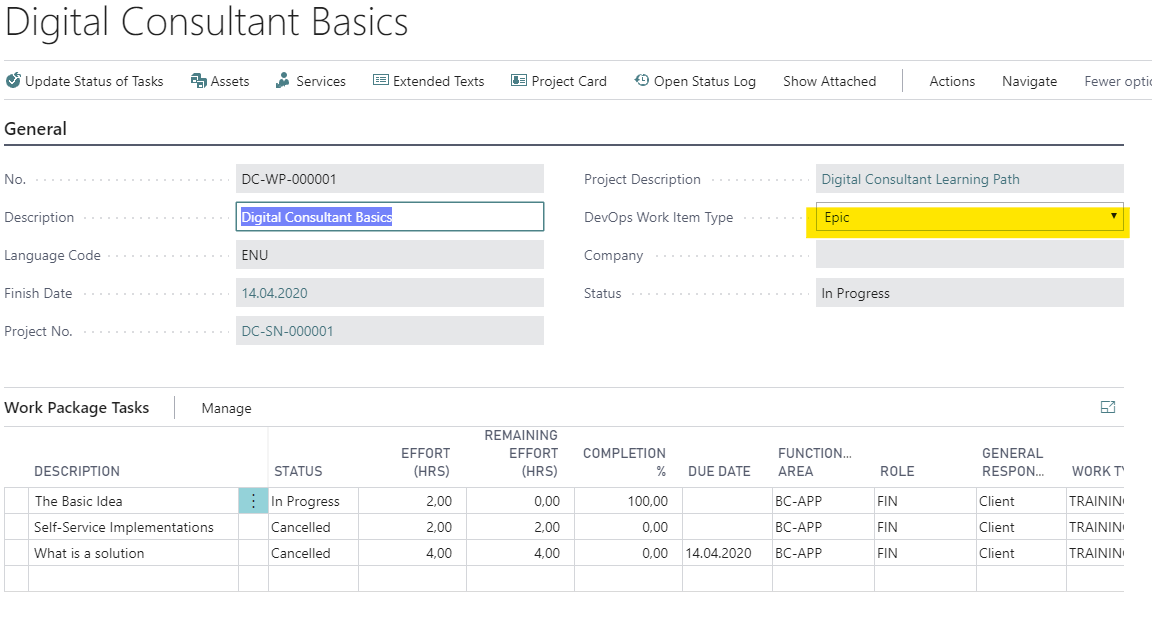
Assigning Companies
After you have downloaded a solution it becomes a project. You can assign a specific company to your project. This will have an impact on where tasks are visible. For example, if you leave the Company field blank, tasks are visible no matter which company is currently selected. In case you are choosing a company, tasks are only visible within that company.
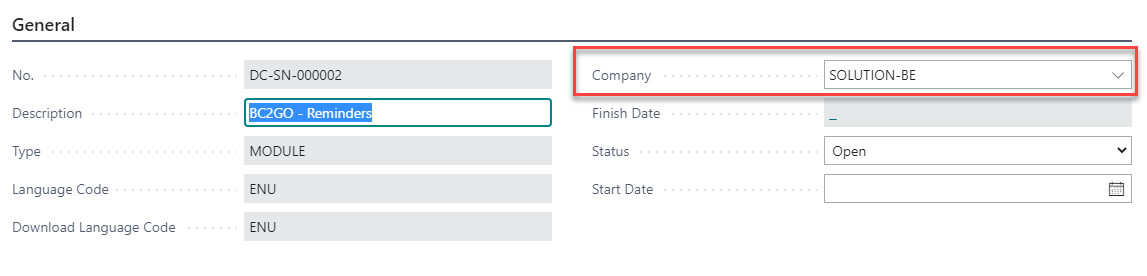
Project Status
You can change a project status using the Status field. For example, tasks will not show as open anymore if the project status is updated to Completed.